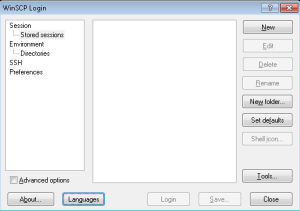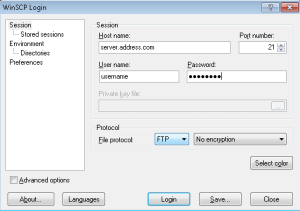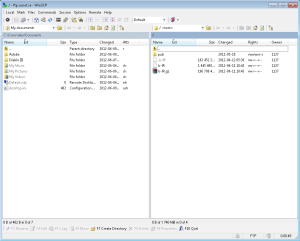FTP = File Transfer Protocal
FTP is a protocol for transfering files. It workes by using an FTP program to connect to a Server. Files can then be transfered between the local host (your computer) and the Server.
To Connect to an FTP server you need:
- Adress to an FTP server
- A User name
- A Password
Recommended Program: WinSCP
Download Link: http://winscp.net/download/winscp438setup-sponsored.exe
1. Â Start WinSCP
2. Choose “New” to start a new session.
3. Inser Server address.
4. Insert User name
5. Insert Password
6. Change File protocol to “FTP”
If you want, you can at this point save the session(login) information. To save the password you have to check the “Save password” box.
The left window it your computer and the right window is the server.